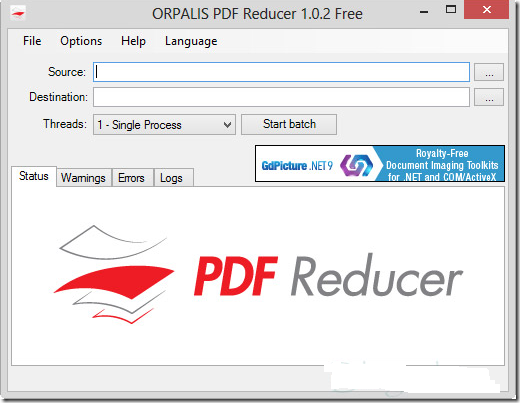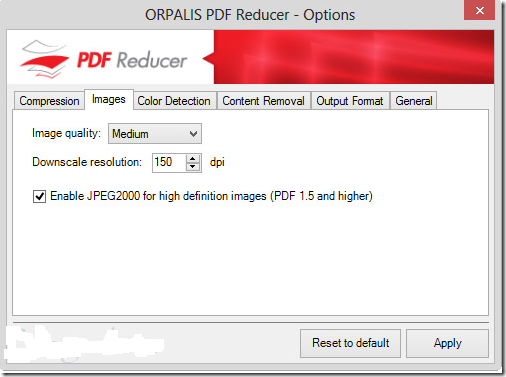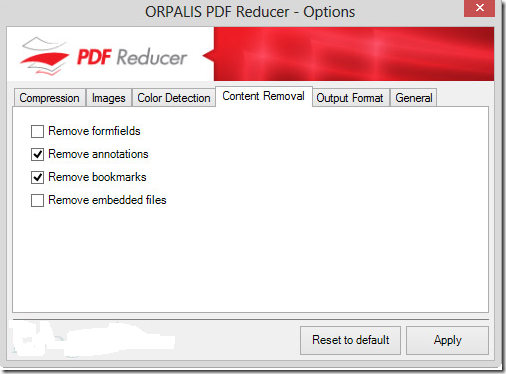We are going to test out the following 15 archivers, some free and some shareware. In each description is the result of whether the Omni.ja can be opened by the program and the setting used for the maximum compression tests.
1. 7-Zip

7-Zip is one of the most well known and popular archivers around due to the 7z archive format which compresses files into much smaller sizes than ZIP. Being open source, 7z is now found in most other free and paid archiving applications. The stable version 9.20 has not been updated since 2010, but there are several newer alpha builds that keep development slowly moving. 7-Zip can compress to 7 formats and decompress to another 25 or so, including WIM, CAB, MSI, MBR and and VHD files. It’s also very useful to extract the contents of setup installers.
Version tested: 9.20 (64-bit)
Omni.ja Support: No (Yes in 9.32 alpha)
Price: Free
Max Compression used: 7z Ultra LZMA2
2. ALZip

ALZip used to be shareware but has been made available to use for free by the developer, the product key is shown on their website when you download the program. ALZip supports decompression of 40 archive formats such as 7z, RAR, CAB and ISO, and can compress to 8 different types that includes their own EGG format which offers generally better compression than ZIP. Useful options such as configuring an antivirus to scan manually, command line, span, merge and restore corrupted archives are all available.
Version tested: 8.51
Omni.ja Support: Yes
Price: Free
Max Compression used: EGG Priority on compress ratio
3. B1 Free Archiver

B1 has versions for Windows, Mac, Linux and Android and calls itself a friendly and simple archiver. The program can only archive in ZIP or its own open source B1 format which uses LZMA compression. Nearly 30 formats can be extracted including 7z and ZIPX. Pay attention to the installer as it pre-ticks an option to send statistical data to B1, download the standalone setup file to get the full installer and not the online downloader. The website also has a useful online unarchiver which can extract several different formats without needing software.
Version tested: 1.4.69
Omni.ja Support: No
Price: Free
Max Compression used: B1 Ultra
4. Bandizip

Bandizip is a program we’ve looked at in the past and it’s known for producing good compression ratios for the archives it creates. While not boasting tons of extra features apart from an image preview and viewer, it is a solid program with support for around 35 archive formats. These include ZIPX, RAR, APK, ISO, IMG, XPI and CAB, 8 of the formats can be used for compression. Something quite useful is an archive preview option in the context menu and the option to (de)compress multiple archives at once via right click.
Version tested: 3.09
Omni.ja Support: Yes
Price: Free
Max Compression used: 7z Level 3-Maximum Compression
5. FreeArc

The single biggest drawback of FreeArc is its inability to create any other type of archive apart from its own Arc format or an Arc based SFX executable. However, it can extract several different formats such as ZIP, RAR, 7z, CAB without any trouble. FreeArc is a bit lacking in certain areas such as multivolume archives and storing attributes/extended timestamps/NTFS streams inside the archive, but it does have a compression format that offers potentially better compression than 7z. Although not updated since 2010, a new FreeArc 0.70 is an ongoing work in progress.
Version tested: 0.666
Omni.ja Support: No
Price: Free
Max Compression used: Maximum
6. HAMSTER Free ZIP Archiver

If you want a nice looking archiver, Hamster Free Zip certainly wins the prize there. It’s also easy to use and intuitive but does only have support for compressing ZIP and 7z, ideal for this test though. Around 12 formats can be extracted, including RAR, ISO and CAB. An interesting option is the ability to create a ZIP/7z and then directly upload your archives to the cloud from within the program, Dropbox and Yandex are currently supported. A box during install needs unticking as it’s text is unreadable but installs adware if you don’t.
Version tested: 3.0.0.34
Omni.ja Support: No
Price: Free
Max Compression used: 7z *** Maximum
7. HaoZip

HaoZip is from China and has several useful additions besides the archiver itself. These include a batch picture converter, batch renamer, batch string replacer, MD5 checksum compare, image Viewer and also an option to mount virtual disc images. HaoZip can compress to 11 archive types including 7z and decompress around 50. You can also use the simple built in malware/trojan scanner to check the files you’re working with. There is a HaoZip 4 which decompresses the newer RAR5 and ZIPX formats but it’s currently only available in the Chinese language.
Version tested: 3.0 (64-bit)
Omni.ja Support: No
Price: Free
Max Compression used: 7z Ultra LZMA2
8. KuaiZip

KuaiZip is quite a small and simple archiver that also has its own KZ compression format (better compression than ZIP, but not as good as 7z) as well as the standard ZIP and 7z formats, around 40 archive types can be extracted. A useful feature is the ability to mount disc and virtual images such as APE, FLAC, NRG, ISO, MDS, VHD, VMDK and VDI. Similar to HaoZip (in looks as well), KuaiZip has a newer version available (2.3.2 is from 2011) but it’s only available in Chinese.
Version tested: 2.3.2
Omni.ja Support: No
Price: Free
Max Compression used: 7z Best
9. PeaZip

PeaZip isn’t so much an archiver in itself but is more of a frontend for other archivers and uses their command line versions to compress files, including 7-Zip and FreeArc. Because PeaZip uses other archivers the number of supported formats is quite impressive, around 150 for reading/extracting and 16 can be used for compression. Other useful options are an encrypted password manager, secure delete function and a simple file/image manager. Watch for the adware during setup or use the portable version.
Version tested: 5.2.1
Omni.ja Support: No
Price: Free
Max Compression used: Arc level 9
10. PKZIP

PKWare developed the ZIP archive format back in the late 80′s and PKZIP was the archiver that first used ZIP compression. The PKZIP program itself is perhaps a little behind the times these days in terms of what it can handle. The best type of archive it can create is ZIP (you can use different compression methods) although close to 20 different types can be opened and decompressed. PKZIP can also integrate itself into Microsoft Outlook and other Office applications which allows you to work on documents direct from a ZIP file.
Version tested: 14.20.0019
Omni.ja Support: Yes
Price: $29
Max Compression used: NA
11. PowerArchiver

We have talked about PowerArchiver before on Raymond.cc, and it’s a fully featured archiver with many extra features added on. Apart from support for creating popular archives like CAB, ZIP, ZIPX and 7z, it can also open and extract a large number of formats and only really the rarest formats might be missing. Other features include cloud integration with Azure, S3, Dropbox, Google Drive, SkyDrive and Box, a fully featured FTP client, built in CD/DVD/BDR burner, virtual drive mounter, automated backup, batch archive creation and full encryption options.
Version tested: 14.02.03
Omni.ja Support: Yes
Price: $22.95 – $39.95
Max Compression used: 7z Ultra LZMA
12. UltimateZip

UltimateZip is another program that tries to offer more features over and above the simple function of archiving and extracting. This includes burning the archive straight to CD/DVD, uploading directly to FTP servers and creating backup jobs to archive and backup files and folders in a few clicks. 9 archive formats are supported to create including 7z, ZIPX and CAB, several more like RAR, ZOO, ACE and ARC can be opened and extracted. Batch options allow you to create or extract several archives at once.
Version tested: 7.0
Omni.ja Support: No
Price: $19.95
Max Compression used: 7z Ultra LZMA2
13. WinArchiver

WinArchiver tries its best to be more than just another archiver by offering useful features taken from another one of its programs, the excellent PowerISO. It can create a disc image from optical media and also do the reverse and write disc images out to disc. WinArchiver can also take disc image files and mount them to a virtual drive so you can use mounted images instead of real media. 5 different archive formats can be created and around a further 50 types of archive can be decompressed. Be aware adware is offered during install.
Version tested: 3.4
Omni.ja Support: No
Price: $29.95
Max Compression used: 7z Best (Slowest)
14. WinRAR

A program which can UnRAR is essential if you download a lot because many online files are packed using WinRAR. This is probably the most popular shareware archiving program around, it’s fast, simple to use and RAR compression is better than ZIP and some other formats. Recovery records also help with corrupt archives. The new RAR5 format introduced in WinRAR 5.0 improves many areas of the RAR format, including decompression speed, security and larger dictionaries for 64-bit versions to help improve the compression ratio a bit further.
Version tested: 5.01 (64-bit)
Omni.ja Support: Yes
Price: €29.95
Max Compression used: RAR5 Best
15. WinZip

WinZip is one of the original archivers and has been around for over 20 years, slowly adding more functions and features to the program as it evolves. It can still only compress to ZIP or ZIPX formats (XZ method is new for v18), but just about all the well known formats can be extracted including 7z, ISO, RAR, IMG and CAB. To make up for the lack of compression options, WinZip has other features such as uploading directly to media, the cloud and social networks, convert files to PDF, archive preview, image converter and an auto backup function. Watch for the adware during install.
Version tested: 18.0
Omni.ja Support: Yes
Price: €29.95
Max Compression used: ZIPX XZ
























 World Wide Web sites from the Internet to a local computer. By default, It arranges the downloaded site by the original site's relative link-structure. The downloaded (or "mirrored") website can be browsed by opening a page of the site in a browser.
World Wide Web sites from the Internet to a local computer. By default, It arranges the downloaded site by the original site's relative link-structure. The downloaded (or "mirrored") website can be browsed by opening a page of the site in a browser.