XAMPP is a free and open source cross-platform web server solution stack package, consisting mainly of the Apache HTTP Server, MySQL database, and interpreters for scripts written in the PHP and Perl programming languages. The program is released under the terms of the GNU General Public License and acts as a free web server capable of serving dynamic pages. XAMPP is available for Microsoft Windows, Linux, Solaris, and Mac OS X, and is mainly used for web development projects. This software is useful while you are creating dynamic web pages using programming languages like PHP, JSP, Servlets.
First go and download XAMPP Lite from here. You can choose a larger package if you need, but for WordPress, the Lite package is fine.
You can choose one of two download packages - the ZIP or the EXE. If you are not sure, choose the EXE as this will install itself. (The EXE file is also smaller).
Move the downloaded EXE file to the root of the drive. In my case, this is C:\
Double-click the file and the extract dialog will appear:
Click extract - and wait a few moments while it does it's job.
You will then have the xampplite directory at root:
Now you need to start Xampp.
Open the xampplite folder.
You should be seeing a screen with these files (among others) on:
Click "setup_xampp.bat"
Once you have the success message, you can click "xampp-control.exe"
Now click both indicated buttons to get xampp working in the way we need
You'll know it's working when you see this
Now you need to see it all properly.
In your browser, enter the address http://localhost/xampp/splash.php
After you have clicked your language and entered the program & Enjoy it.
You can choose one of two download packages - the ZIP or the EXE. If you are not sure, choose the EXE as this will install itself. (The EXE file is also smaller).
Move the downloaded EXE file to the root of the drive. In my case, this is C:\
Double-click the file and the extract dialog will appear:
Click extract - and wait a few moments while it does it's job.
You will then have the xampplite directory at root:
Now you need to start Xampp.
Open the xampplite folder.
You should be seeing a screen with these files (among others) on:
Click "setup_xampp.bat"
Once you have the success message, you can click "xampp-control.exe"
Now click both indicated buttons to get xampp working in the way we need
You'll know it's working when you see this
Now you need to see it all properly.
In your browser, enter the address http://localhost/xampp/splash.php
After you have clicked your language and entered the program & Enjoy it.







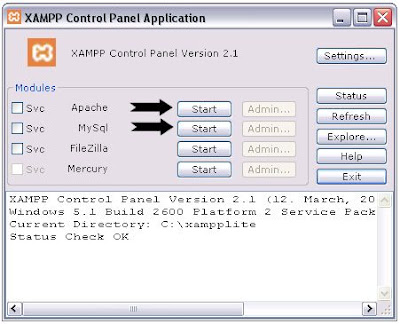




0 comments:
Post a Comment